
I think the time does need to be entered in the 24-hour format, though I'm not sure. Where "10:41" is a time just after the current time. If a domain administrator account is what you have, that should work just the same. The first thing you want to do is, log on to an administrator account. One of the methods requires messing with sethc.exe in the System32 folder (the sticky keys executable), and the other involves pulling a trick with Command Prompt.

If it can be done in the registry, I don't know where to look. Both require accessing the SYSTEM account in different ways. I have discovered two different ways of doing this. Though it certainly does look nicer over a remote connection, such as RDP. I'm really not sure if it would make anything faster. There is really only one reason to change the theme on the logon screen in my case: because I want everything to match. Why on earth would you want to do such a thing? If you prefer to use the Windows 2000 style Windows Classic Theme and the Windows 2000 style classic logon screen on Windows XP, you'll notice that there is a change in appearance between reaching the logon screen, and then reaching the desktop after logging in.

What I'm about to cover is the method that I've discovered of changing the theme on the Windows XP classic style logon screen to use the Windows 2000 style Windows Classic Theme. People on forums and what not seemingly didn't realise that there was a difference between the Classic Theme, and the Luna theme without the actual visual style applied (what you get when you disable the Themes service).
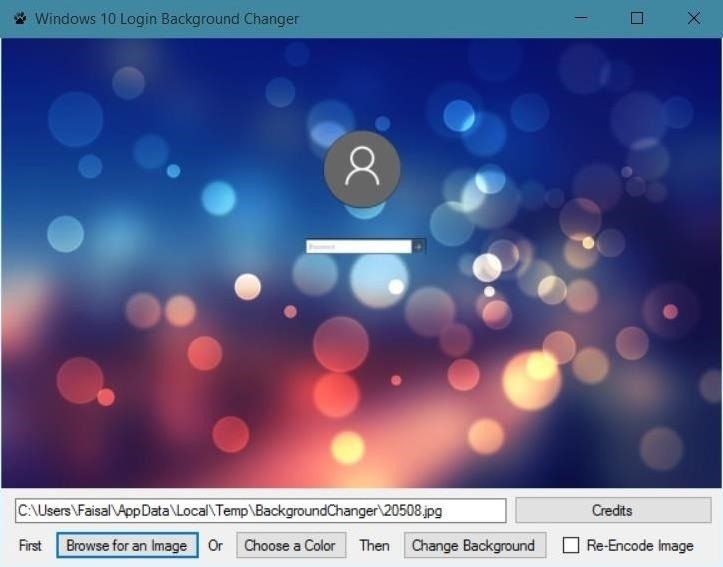
Unfortunately it seemed to be one of those things that confused a lot of people.

I searched high and low on the interweb, trying to find someone else that had done it before.


 0 kommentar(er)
0 kommentar(er)
